The Android Studio is the official IDE for Android development and it’s based on JetBrains’ IntelliJ IDEA. It’s easily one of the best development environments that ever existed and the number of features is simply overwhelming. However, since there is always some room for improvement and Android Studio supports third party plugins, well, here’s our list:
1. String Manipulation
Just a bunch of handy string helpers for text manipulation. Simply press Alt-M and save some precious time.
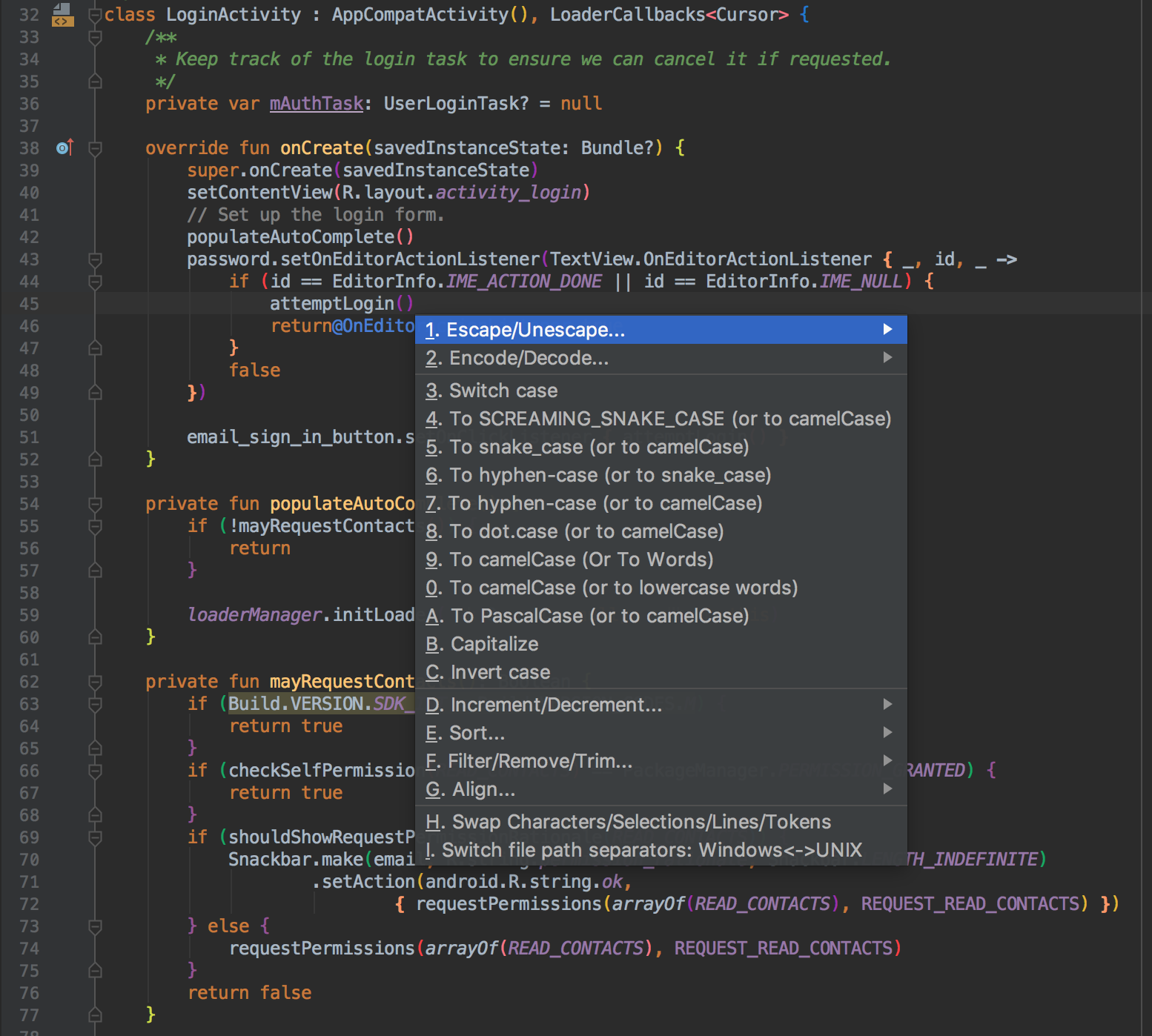
2. Rainbow Brackets
This one adds lovely rainbow colors for the round, square and squiggly brackets. Helpful if you need to simplify a complex code (image below doesn't present a complex code, it's just a useless example) .
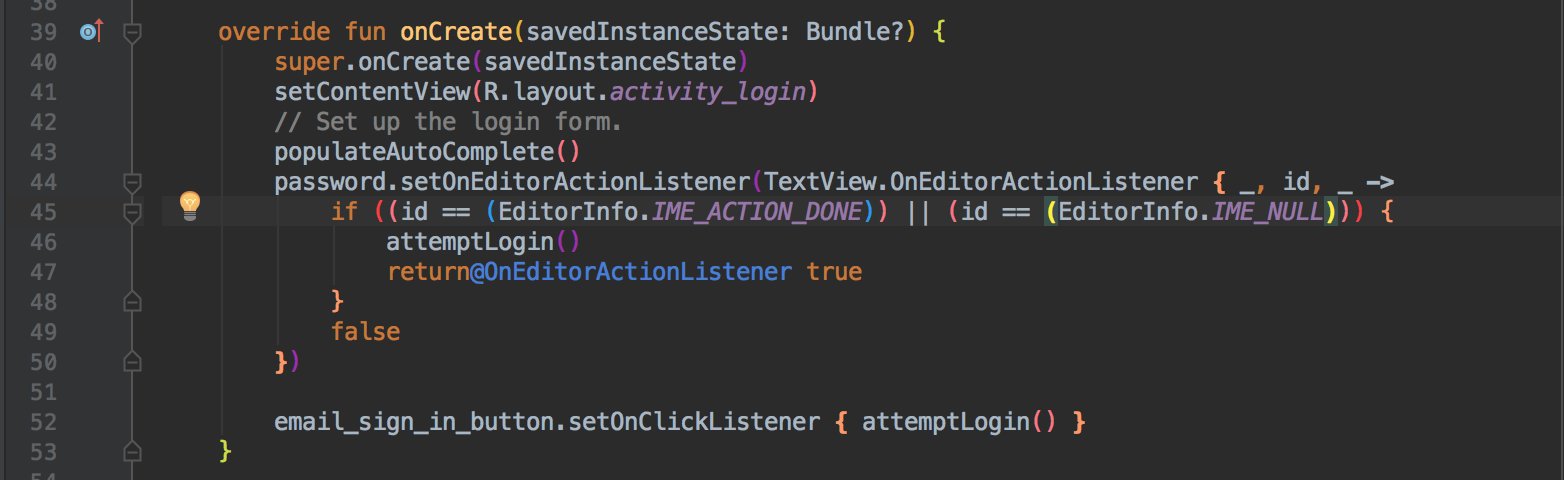
3. JSON to Kotlin Class
A real lifesaver if you have 40 jsons to add as Kotlin data classes to your project. Like, today. Before lunch.
4. Name That Color
Forget about naming colors like ‘red1’, ‘red4’, ‘redorpink’. This little gem will propose a closest matching color name or generate one if you're really creative with Hex/RGB values.
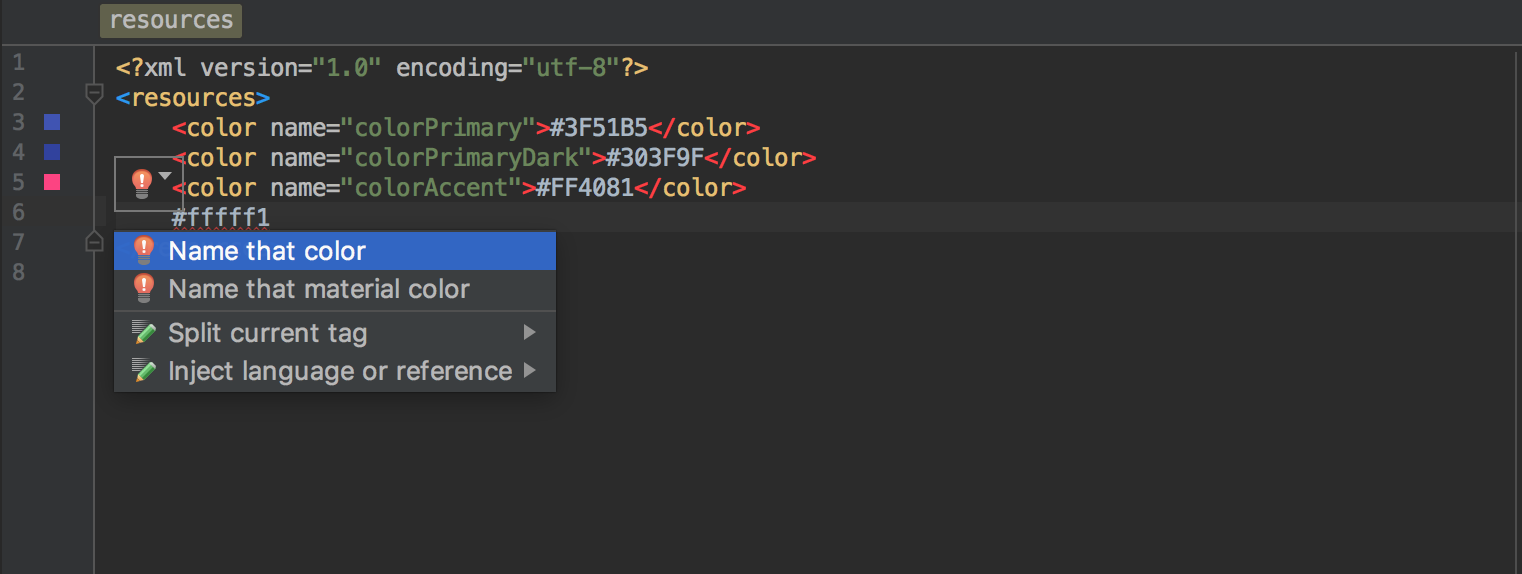
5. ADB Idea
It’s a plugin that speeds up your day to day Android development by providing shortcuts to various ADB tool commands.
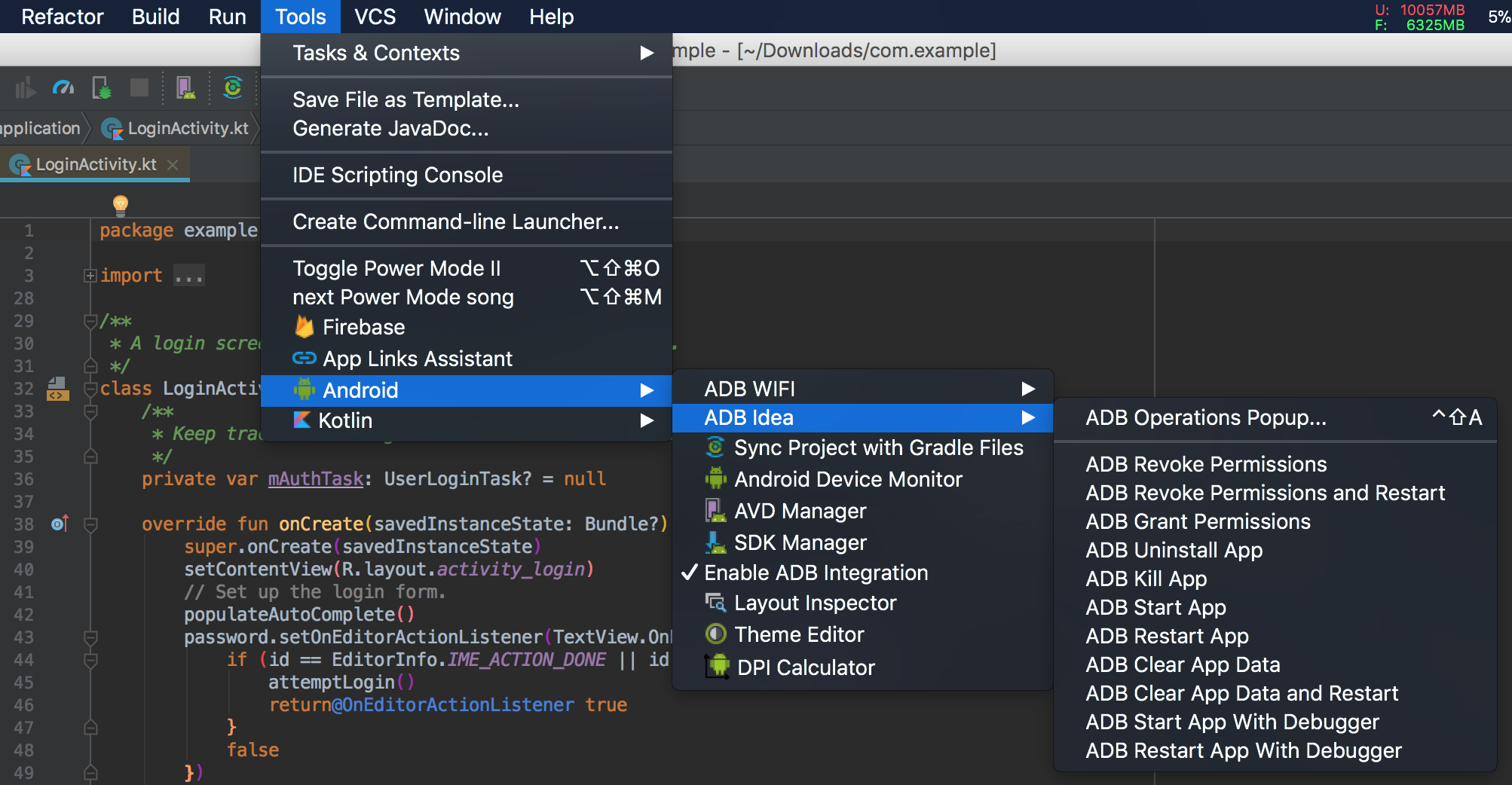
6. ADB WIFI
This plugin simplifies connecting the device to the ADB through WiFi. Sure, you could do this from the command line, but this way it’s faster.
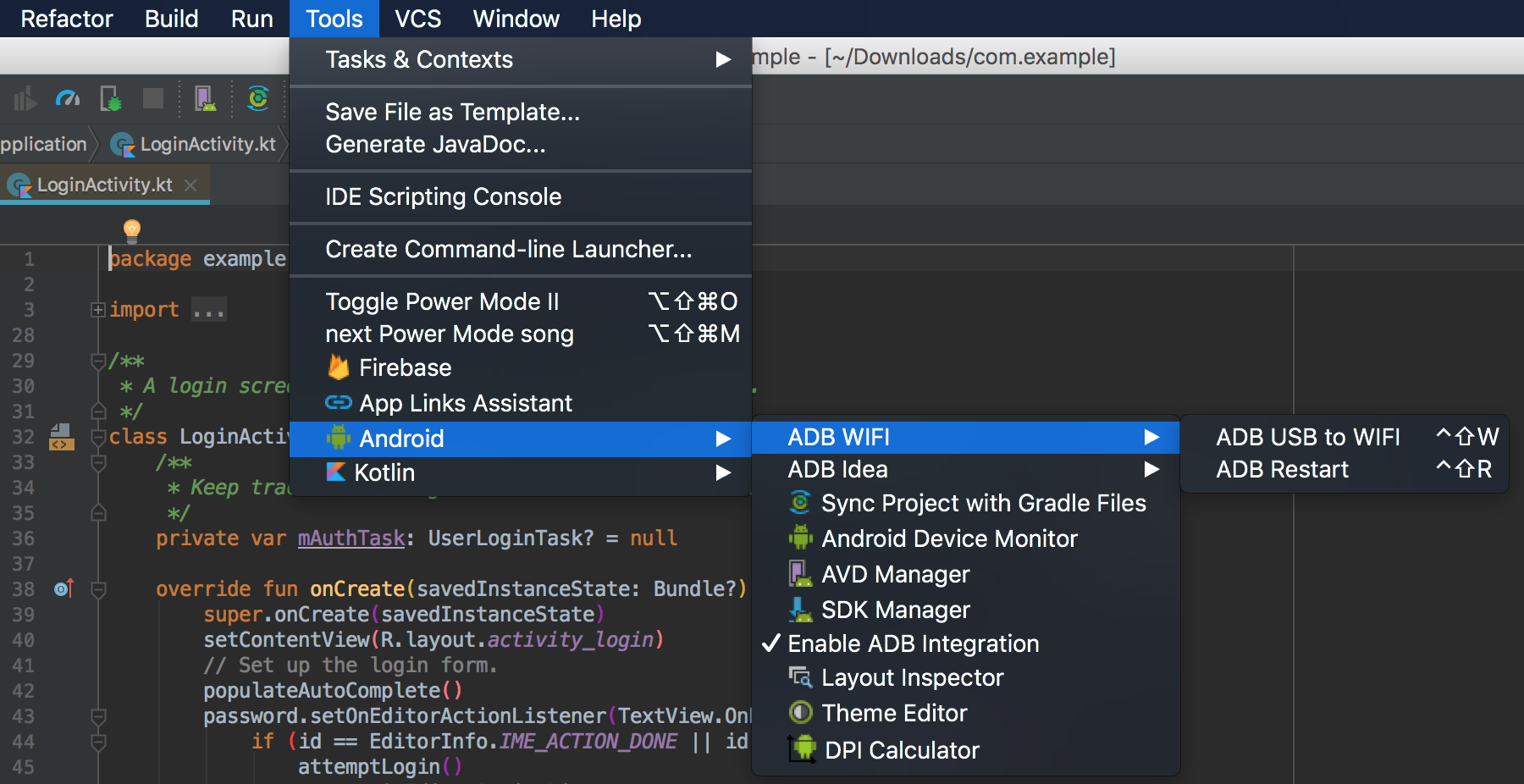
7. CPU Usage Indicator
There’s a theory that even the fastest CPU can be temporarily smashed by a Gradle build. This little add-on proves this, right there in the bottom right corner.
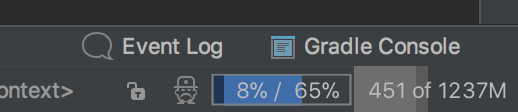
8. Android Material Design Icon Generator
Need to use one of the Material Icons in your Android app? With this plugin you can do it in an easy and convenient way.
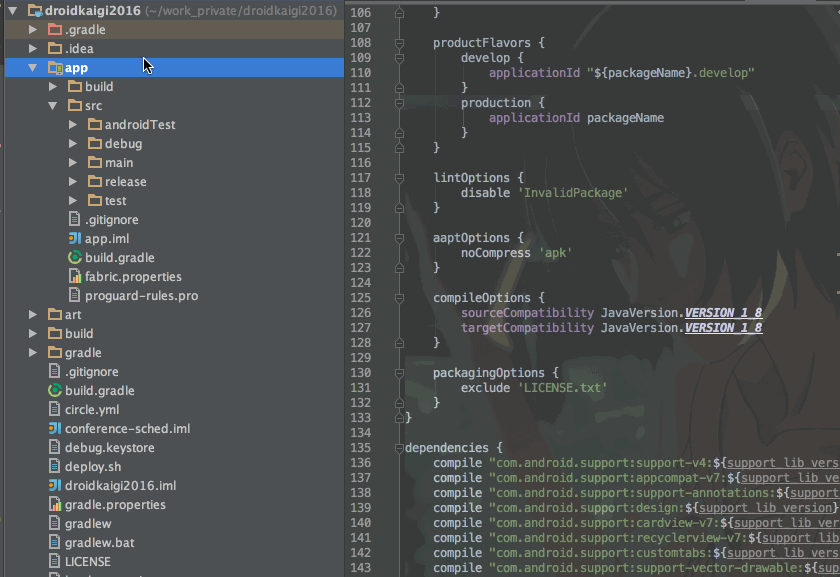
9. Android Drawable Importer
Another powerhouse for adding images to your project. You can easily import an icon from Material Icons or Android Icons, set a format, size, color and multiple dimensions. You can also import a regular image and automatically resize it for target densities.
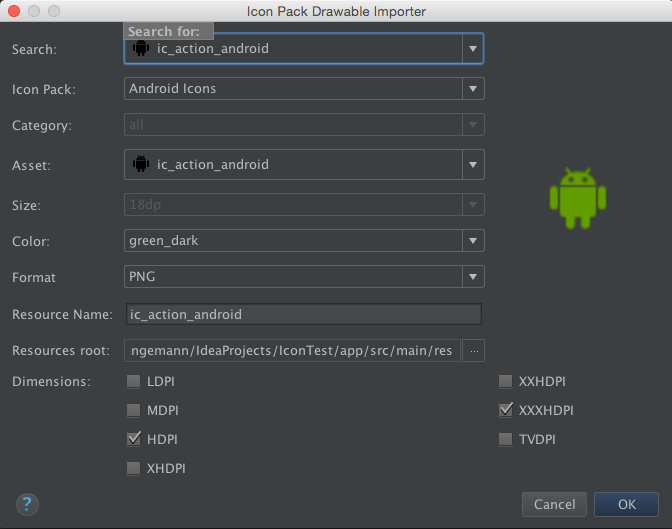
10. Android DPI Calculator
As an Android dev sometimes you just have to calculate some sizes for different densities. I know, it’s crazy but this is just part of the job.
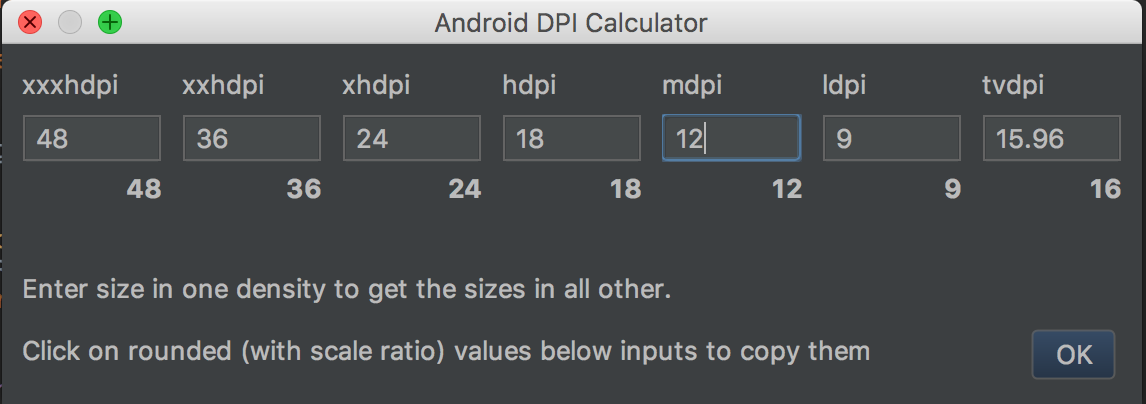
11. Power Mode II
This plugin is bananas if you want to have an epic pair programming session. Simply, your code is on fire! Hint: disable the shake effect, it's just too much.
12. Nyan Progress Bar
Now, this is a neat plugin! It shows a lovely Nyan Cat instead of a boring progress bar. I only wish it could play “Nyanyanyanyanyanyanya!” song while compiling…

Sounds like a lot of installing, but you can actually make it in one step. This tip is also helpful if you have multiple machines (e.g. work and home), because currently there’s no automated way of syncing your IDE configuration. You can either:
Zip your plugins folder (boring!)
or
Use the 'installed.txt' file with all the plugin names (one per each line) included. Just copy the file into the 'config' location.
On Windows it’s usually:
C:\Users\{USERNAME}\ .AndroidStudio{ANDROIDVERSION}\config\
On Mac it's:
~/Library/Preferences/.AndroidStudio{ANDROID_VERSION}/
After you’ll launch the Android Studio again, it will pick up all applicable plugins and show a message in the Event Log:
Platform and Plugin Updates: The following plugins are ready to update: JSON To Kotlin Class (JsonToKotlinClass), ADB Idea, Android DPI Calculator, Name That Color, CPU Usage Indicator, Android Material Design Icon Generator, Rainbow Brackets, ADB WIFI, Power Mode II, Nyan Progress Bar, Android Drawable Importer, String Manipulation
Just press the "update" and a popup will appear:
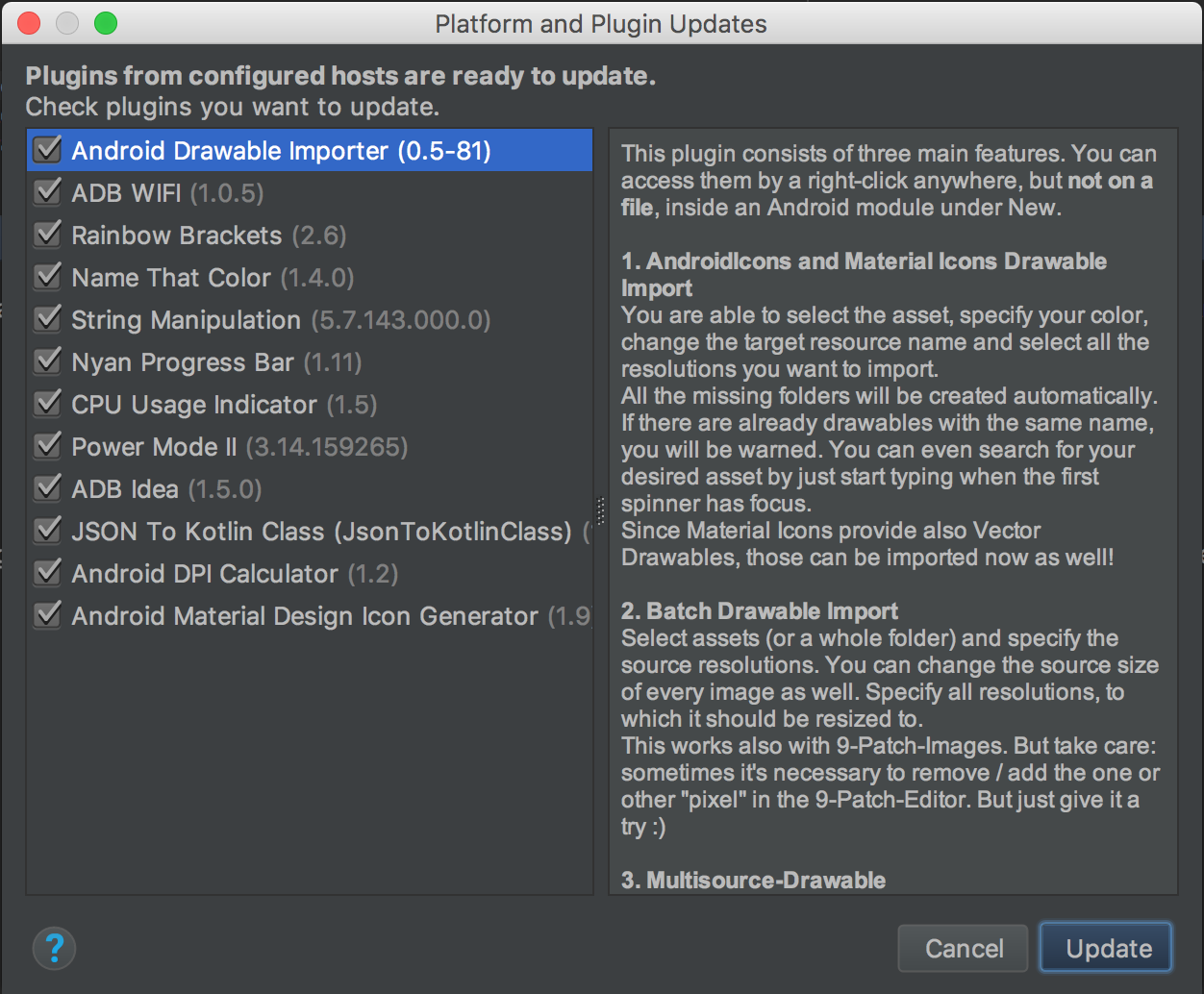










 Angry Nerds (Poland)
Angry Nerds (Poland) Angry Nerds (USA)
Angry Nerds (USA) Angry Nerds (Canada)
Angry Nerds (Canada)



