Low-Code and No-Code products are confusing. This article will help you understand the LC/NC market, from the terminology to rules for using LC/NC in your business.
Let’s start with the most important thing: Low-Code and No-Code are not new. The buzzwords are, but actual Low-Code and No-Code products have been around for a while.
In fact, this type of software has been around for decades, ever since companies started using computers for business operations.
Keep reading this article to find out why Low-Code and No-Code software exists, how to use it properly (without breaking the bank), when to avoid these products entirely, and more!
Note: this article was written with non-technical business managers in mind. If you’re a software developer, you'll probably get bored.
Table of contents:
- Appropriate Terminology for Low-Code and No-Code Software
- Difference Between Low-Code and No-Code
- What Is the Purpose of Low-Code/No-Code Software?
- Tips for Using LC/NC Software in Small- to Large-scale Business
- When Not to Use LC/NC in Specific Business Situations
- Low-Code/No-Code Vs Software-as-a-Service
- Different Types of Low-Code/No-Code Products
- Resources to Learn about Low-Code/No-Code
Appropriate Terminology for Low-Code and No-Code Software
Low-Code / No-Code Development, or LC/NC, is a term from a Harvard Business Review article published in 2021.
LC/NC is already gaining steam and being used by other leading publications such as The Economist, so it's here to stay.
LC/NC is the best term because these products are usually grouped together anyways.
However, the distinction between Low- and No-Code is still important. These products are very similar, but they're definitely not the same!
Difference Between Low-Code and No-Code
WordPress is No-Code. It was first released in 2003. While the most popular, it’s not even among the first ten LC/NC products ever released.
It’s No-Code, because it has a graphical interface where you can build a website from ready-made building blocks. It's all drag&drop and point&click.
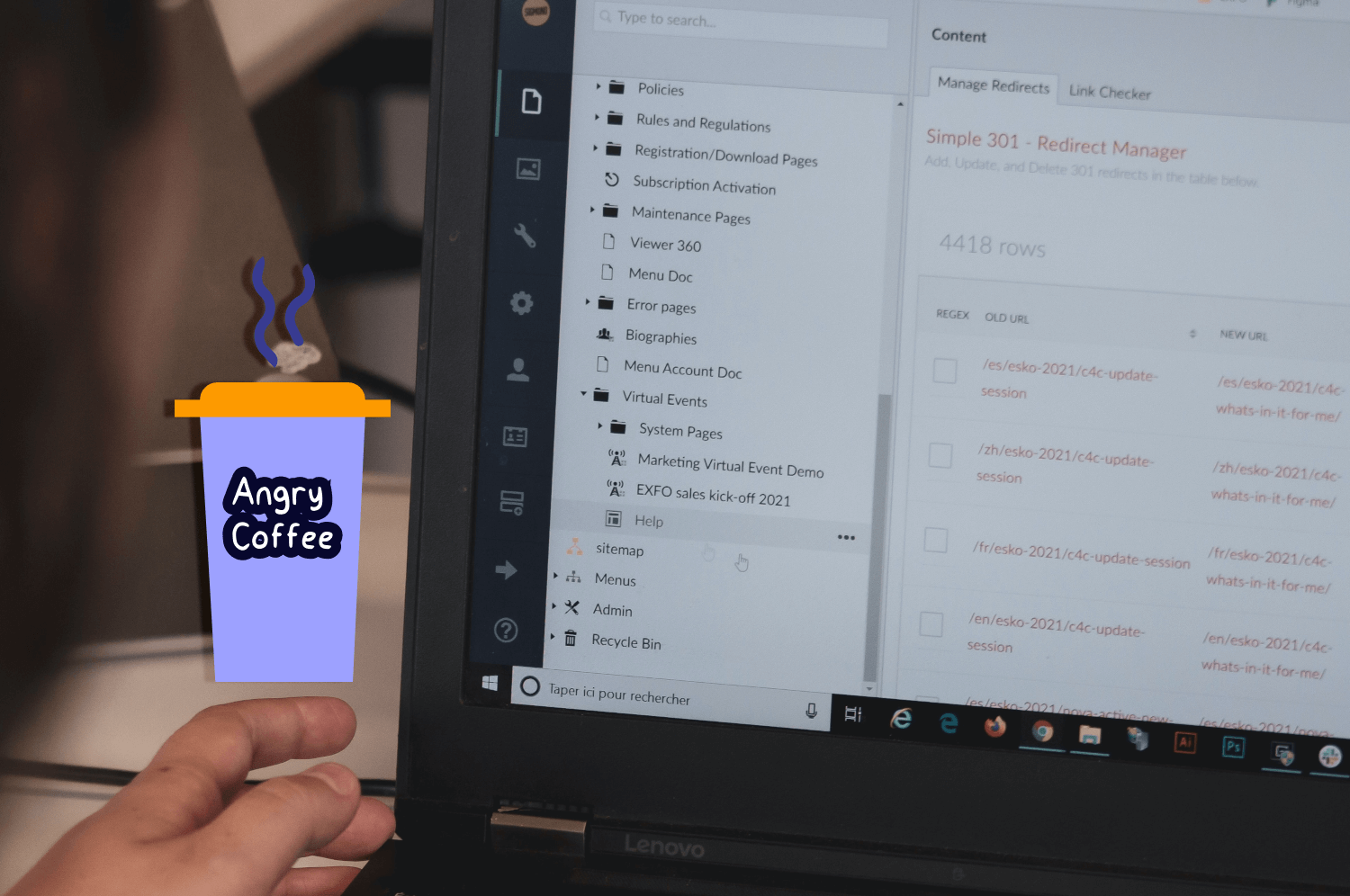
COBOL (COmmon Business-Oriented Language), released in 1959, was basically the biggest Low-Code product of its time.
It's a programming language, but it's still Low-Code. Why? Because it was a business-oriented language with certain limitations compared to general-purpose programming languages of the time.
These limitations were built into the language in order to make it easier to perform common business operations.
If you built a graphical interface for COBOL, you'd turn a Low-Code product into a No-Code product.
The key difference between Low-Code and No-Code is the Graphical User Interface (GUI).
Other than the GUI, Low-Code and No-Code are almost the same, and they have similar limitations.
For example, say you want to build a huge-scale project with bleeding edge performance and security. Even if you start with WordPress or COBOL, you're still going to need vast software engineering expertise and a whole lot of coding.
If that wasn't true, nobody would be desperate to hire COBOL developers 60 years after it was created. Or WordPress developers. Or Salesforce developers. There’s a whole separate market of LC/NC developers.
Wait a minute. Shouldn't Low-Code and No-Code products remove the need for developers? Not at all.
The purpose of LC/NC was never to replace developers, nor to remove coding from the workplace.
What Is the Purpose of Low-Code/No-Code Software?
The biggest value of any LC/NC product is that it takes the weight off software developers.
Here’s an example you'll relate to:
If you started working in the tech industry in the past 10 years, I know that part of your onboarding was learning one or more LC/NC tools like WordPress, Drupal, MailChimp, etc.
You didn’t know anything about code. You just knew how to use a computer program. Basic software literacy was enough.
That, with a bit of additional training and googling, suddenly made you a webmaster or an email marketing overlord.
Most importantly, you could do it all without bothering developers.
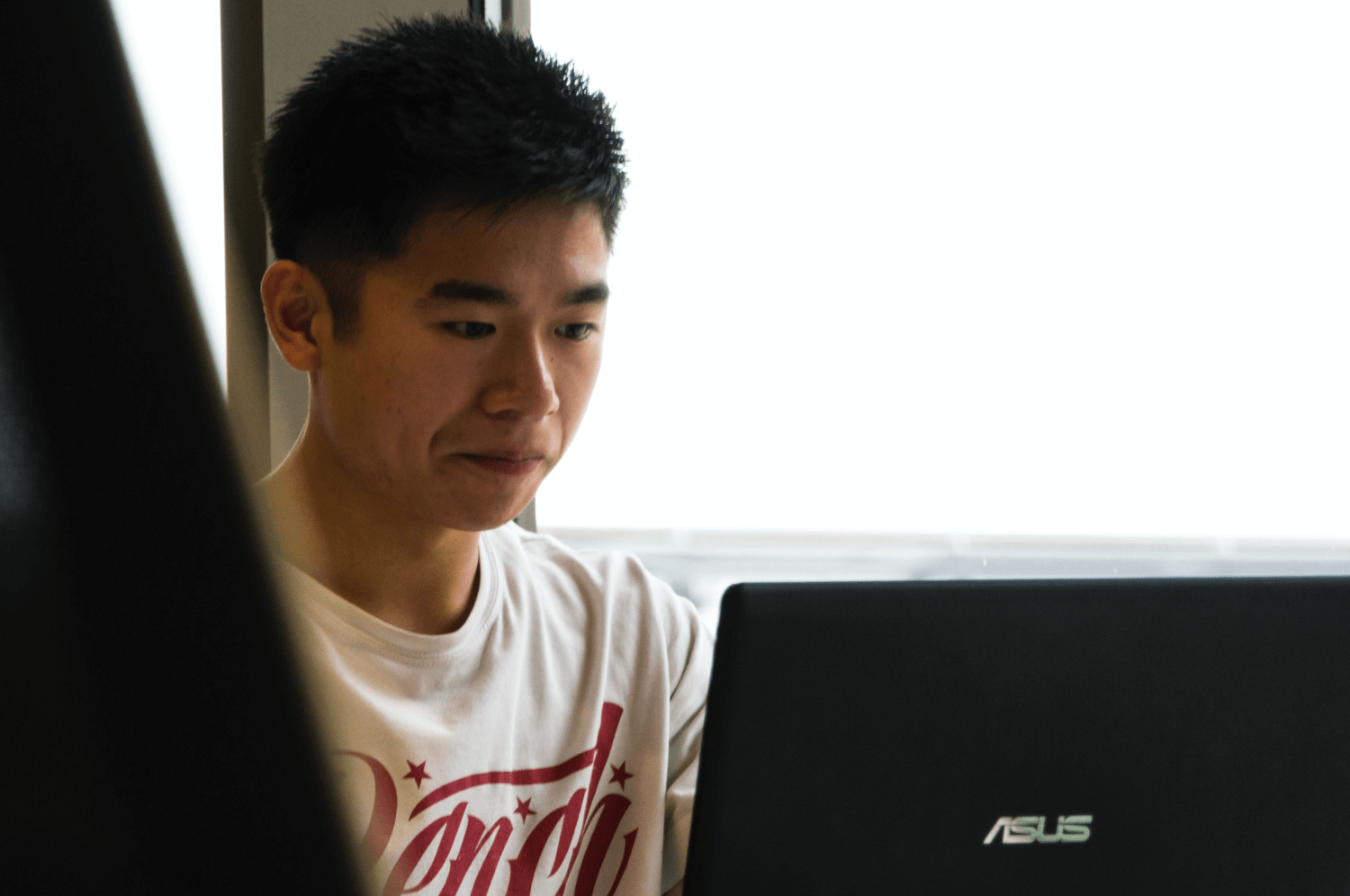
The devs were able to focus on building mission-critical software instead of managing the company website or managing a separate email server, and everyone lived happily ever after.
This is the biggest value of an LC/NC product. LC/NC can't replace programmers.
LC/NC plays a supporting role. It helps the main hero, and the main hero in the digital world is the software engineer.
Another thing that LC/NC products do is close the gap between business and programming. Just like COBOL did 60 years ago, WordPress 20 years ago, and Bubble or Zapier do today.
So, ultimately, the purpose of LC/NC software is twofold:
Let’s move on. Are there any rules you should follow when using LC/NC products?
Tips for Using LC/NC Software in Small- to Large-scale Business
LC/NC products are ready-made building blocks. It's LEGO for business.
It’s on you to decide which building blocks can be ready-made in your organisation. Other blocks should be custom-built in order to protect your company’s longevity and bottom line.
Here are some basic rules for using LC/NC:
- Maintain Oversight
- Manage Your LC/NC Budget
- Beware of LC/NC Lock-In
- LC/NC can’t save you from complexity
1. Maintain Oversight
LC/NC tools make it easier for developers and non-technical personnel to automate their job and/or perform complex tasks quickly.
In the process of doing that, LC/NC users make mistakes. Mistakes that probably wouldn’t hurt a tiny business, but can be devastating for larger companies with precious customer data and intellectual property.
To avoid these mistakes, it’s good practice to have a tech expert in charge of overseeing how LC/NC software is used.
This way, you’ll be safeguarded against the risks of LC/NC software.
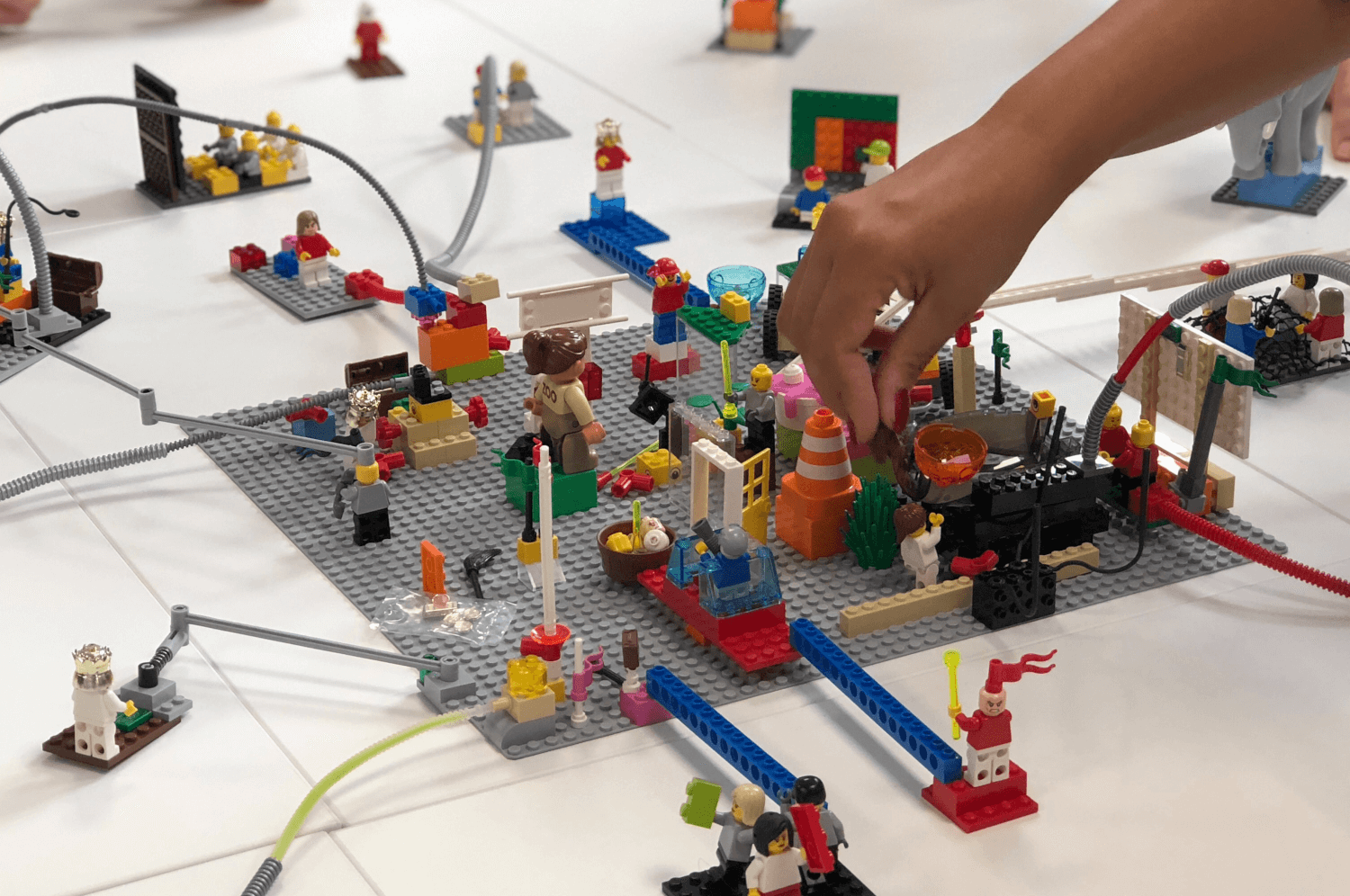
2. Manage Your LC/NC Budget
It’s very easy to take out your credit card and pay for a few seats of a LC/NC tool that your team needs.
It’s much harder to get your money’s worth. All subscription-based software has this problem.
Subscription is a great business model because once you start sending those monthly payments, they just keep flowing.
Software providers love it, but users can get trapped by it. Consider this basic example:
Your team wants to try an LC/NC tool like Webflow, they subscribe to it, and then stop using it after a month.
If nobody’s managing your LC/NC budget, your card will continue to be charged even after Webflow is no longer in use. You might end up wasting a lot of money just because you forgot to unsubscribe from a product.
Pay attention to your LC/NC budget!
3. Beware of LC/NC Lock-In
The worst type of tech lock-in is what happened with legacy infrastructures of some of the biggest financial and governmental organisations in the world.
COBOL continues to live on in legacy infrastructures of financial industry enterprises and government organisations (for example, one of the core systems that handles taxpayer data in the USA).
Many of the world’s most critical, most sensitive operations still happen in COBOL and similar outdated technologies.
The two quotes below tell us all we need to know about this situation:
“Reuters estimated in 2015 that there were 220 billion lines of COBOL code still in production running 43 percent of the world’s banking systems and 95 percent of its automated teller machines. Traffic lights, airlines, pension funds, and payroll systems all regularly run on COBOL.” - IEEE.org
“Although few universities still offer COBOL courses, the language remains crucial to businesses and institutions around the world. In the United States, the financial sector, major corporations and parts of the federal government still largely rely on it because it underpins powerful systems that were built in the 70s or 80s and never fully replaced.” - Reuters.com
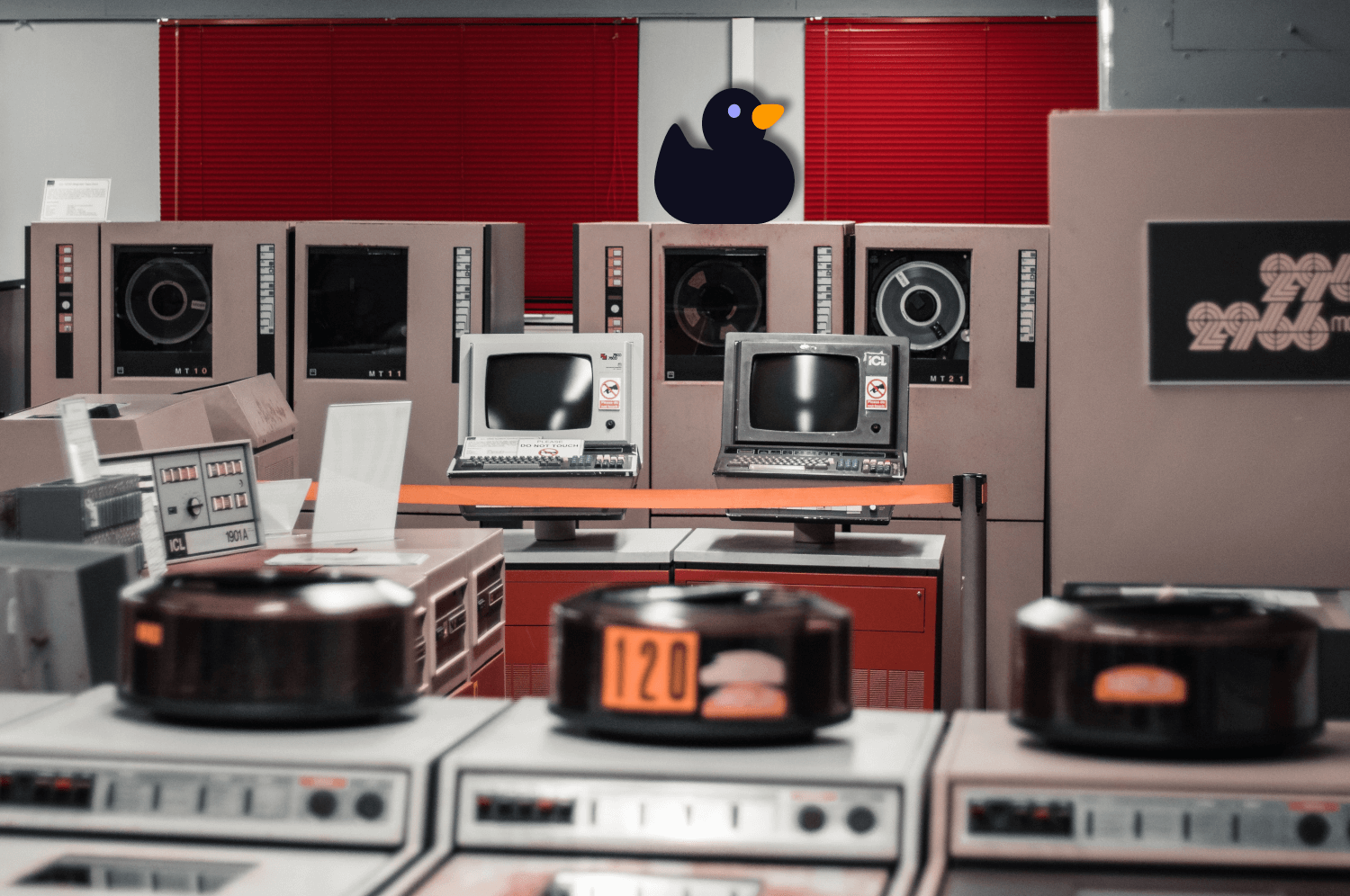
As a result of all of this, established organisations with legacy infrastructure have to spend millions, billions even, on either training people to use old tech like COBOL or migrate from it into new technologies.
“Commonwealth Bank of Australia, for instance, replaced its core banking platform in 2012 with the help of Accenture and software company SAP SE. The job ultimately took five years and cost more than 1 billion Australian dollars ($749.9 million).” - Reuters.com
COBOL took the world by storm and the biggest organisations of the time were the only ones that could afford it.
Managers were very eager to invest in COBOL and build upon it. At the time, it gave them a real advantage.
Concepts like “technological debt” were much less understood back then, and the gap between software engineering and business management was as huge as ever.
Nowadays, non-tech managers understand software better, and access to technology is much, MUCH easier (click & download a program instead of investing millions in an IBM mainframe and hiring dozens of developers to manage it).
But LC/NC lock-in still happens, albeit less dramatic. For example, many big websites still use WordPress (20 billion websites on the hosted version of WordPress alone).
Why? There are many modern alternatives that can be safer and offer better performance, but it doesn’t matter.
Once you’re locked in and scale up your business on an LC/NC tool like WordPress, it’s hard to get out.
How to avoid LC/NC lock-in
The best way to avoid LC/NC lock-in is to adjust your technology stack as your business grows.
For example, hosted WordPress is awesome if you need to quickly set-up a landing page or a basic blog to test an idea. If your idea doesn’t work, you can just scrap the website and you lose nothing.
But if your idea does work out and you start scaling up, you should immediately start considering alternatives to WordPress, whether it be another CMS product or a custom web back end and/or front end.
4. LC/NC can’t save you from complexity
Deadlines can be deadly. When you’re on a deadline, it’s easy to rationalise decisions like using only ready-made blocks and third-party services in your tech stack.
You meet the deadline, deliver the product, and then the fun begins with long-term maintenance.
Version control (=tracking and managing changes in code) can be a nightmare when you build systems from ready-made blocks.
Sure, you can save a lot of time in the beginning by using LC/NC. It’s a bit like rapid prototyping with 3D printers. In both cases, the result is usually just a prototype, not the final product.
If you want to escape complexity early on by using LC/NC, you’re setting yourself up for even greater complexity when your LC/NC-based software becomes too bloated to manage.
When Not to Use LC/NC in Specific Business Situations
Whenever you’re making a difficult technological decision that will impact your business for years to come, you should consult with tech experts that understand your use case.
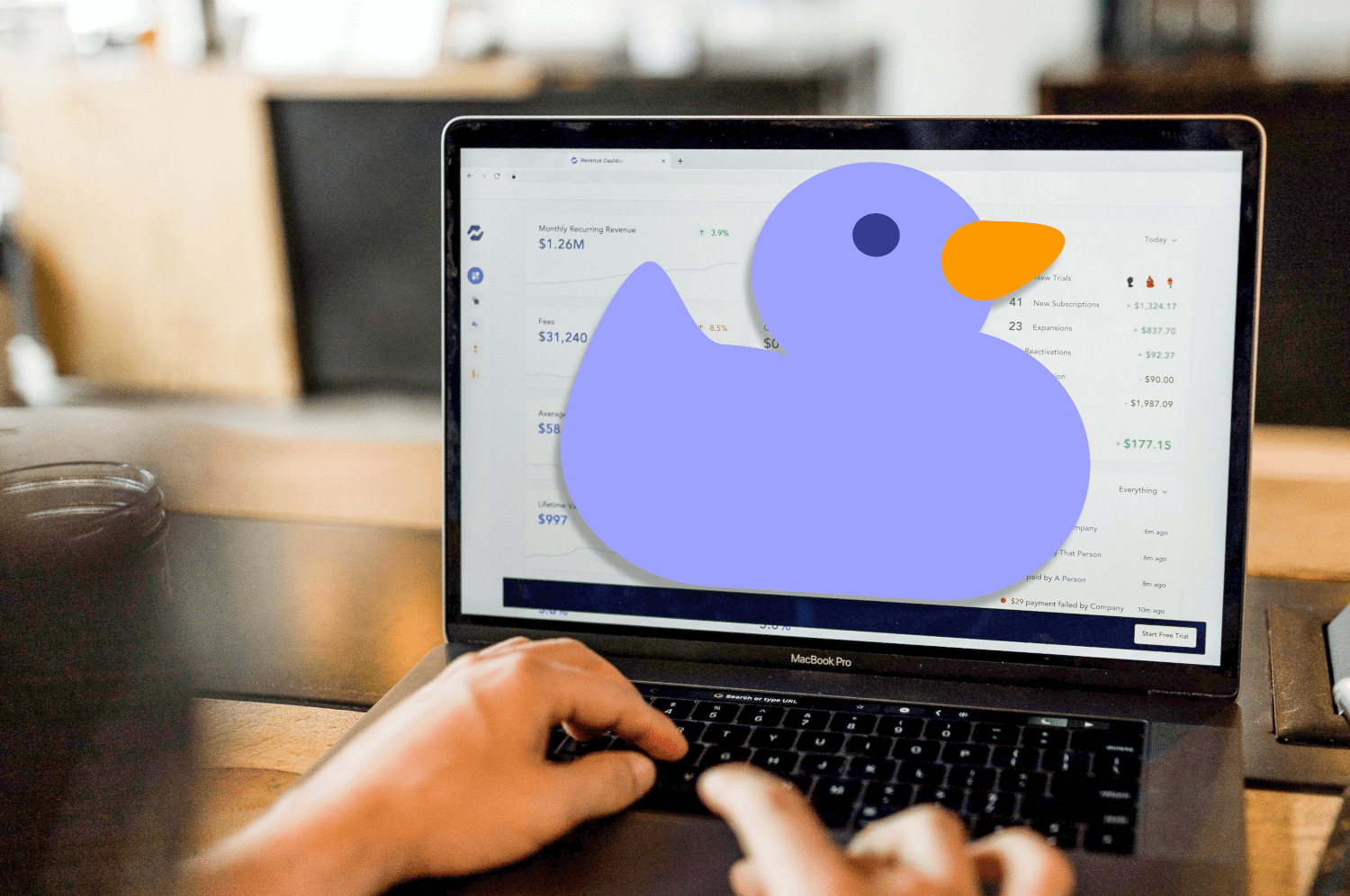
With that in mind, below are a few general things to look out for. As it goes with any rule of thumb, they might not apply to your specific context.
- Mature Mission Critical Systems and LC/NC don’t mix
- Keep sensitive data away from LC/NC
- When speed and performance are critical, LC/NC might not work
1. Mature Mission Critical Systems and LC/NC don’t mix
During the prototyping and MVP stage, mission critical software can be built with LC/NC tools. It’s one of the key reasons why these tools exist!
Even if you can't code, you can use an intuitive interface and ready-made blocks to create a basic prototype of the software your organisation needs.
Having a basic prototype like this is an awesome starting point for building powerful, efficient, and secure custom software.
It’s a much better way to start a software project than discussion, written requirements, and pen&paper prototyping. You can easily achieve the same, or more, in days instead of months.
Ultimately, that’s where LC/NC-made software is at it’s best—as a starting point for building a custom solution.
When your idea is validated and you start seeing real growth, it’s time to turn your LC/NC-built software into a mature, custom-built system.
2. Keep sensitive data away from LC/NC
Whether finance, healthcare or government, managing sensitive data with a third-party LC/NC tool is generally a no-no.
LC/NC tools can be used in organisations that possess and manage sensitive data. The point is to keep your data safe. It probably shouldn’t leave your own secure servers and databases and pass through third-party LC/NC tool servers.
A very basic example of this would be using a basic, free Google Sheets spreadsheet as a database of clients at an online stock trading platform. I think you can see how it’s a bad idea.
Keep in mind, LC/NC tools can often be self-hosted. The key difference here is the literal locations where your data is stored and managed. When you're self-hosting an LC/NC product, the software along with all the data stays on your servers.
3. When speed and performance are critical, LC/NC might not work
There are a lot of different LC/NC products, and a wide range of use cases where they will do just fine.
What you want to look out for is using a heavy-weight LC/NC product to solve a light-weight problem.
LC/NC tools come with baggage. They’re usually built to serve many different use cases, so they have many more features than you’ll ever need.
More features means more code. More code combined with sub-optimal user configuration results in slow performance.
Think of it this way: you wouldn’t use a kitchen robot to boil water for one cup of tea.
By the same token, you shouldn’t use a complex, feature-packed LC/NC tool when all you need is a simple, small solution for a single problem. Always look for the smallest tool possible to solve the issue at hand.
Low-Code/No-Code VS Software-as-a-Service
Once you start looking at the many different types of software products, it’s easy to get confused. You might think that LC/NC and SaaS are pretty much the same thing.
LC/NC and SaaS are similar, but not the same.
SaaS is a delivery model.
LC/NC is a type of software product.
Software-as-a-Service is when you build a product, host it on your own servers, and sell access to it as a subscription.
Low-Code/No-Code are all products that allow you to click, drag & drop, and achieve the same thing in minutes that would take you hours, days, or weeks to do if you were writing custom code.
The tricky part is that LC/NC products are usually sold in a SaaS delivery model, so it’s easy to confuse these two categories.
Different Types of Low-Code/No-Code Products
There are many categories of LC/NC products. Some categories are more popular than others.
The website NoCode.Tech does a great job of listing the most popular No-Code categories:
- Analytics Tools
- App Builders
- Automation Tools
- Colour Pickers
- Customer Support Tools
- Databases
- Design Tools
- Domain Tools
- Early Stage User Platforms
- Enterprise Tools
- Forms & Survey Tools
- Internal Tools
- Landing Page Builders
- Logo Design Tools
- Marketing Tools
- Mockup Generators
- Name Generators
- Newsletter Platforms
- Online Course Platforms
- Online Store Tools
- Operations Tools
- Outsourcing Platforms
- PR Tools
- Payments Platforms
- Podcasting Tools
- Portfolio Creators
- Productivity Tools
- SEO Tools
- Sales Tools
- Social Media Tools
- Social Plugins
- Stock Photos Platforms
- Stock Videos Platforms
- Usability Testing Tools
- Video Editors
- Web App Builders
- Website Builders
Quite a lot, right? Well, these are just for non-technical people. There are many more categories of LC/NC tools made primarily with developers in mind. Here are just a few examples:
- Business process management (like Appian)
- Form building (Jotform)
- Test automation (Selenium)
- Containerization (Docker)
- Static site generation (Next.js)
You could probably say that even frameworks like React are low-code tools, though I feel that developers would eat me alive for saying it. I know, I know, it’s a framework, chill!
Resources to Learn about Low-Code/No-Code
We’re nearing the end of this article, so if you would like to keep learning about LC/NC tools, here are a few resources:
- At Zapier’s Makerpad, you’ll find all the resources you need to start building with No-Code tools: makerpad.co
- No-Code.tech is a great repository of tools, a bit similar to Makerpad, with resources and courses to start building with No-Code: nocode.tech
- Succinct explanation of Low-Code at IBM's website: ibm.com
- Interesting HackerNews thread with 300+ different opinions about No-Code from developers and entrepreneurs: news.ycombinator.com
Summary
Throughout this article, we went from understanding the proper terminology for LC/NC products to exploring when to use them, how to avoid mistakes, and the many different categories of these products.
LC/NC tools are great, but they can also become a trap for your organisation. To avoid this, you need to make informed decisions and re-evaluate them on a regular basis.
Otherwise, you might wake up to disastrous technological debt in one, five, or ten years. Tech debt always catches up with you, sometimes it just takes a while.
Think and act now, because by the time your tech debt catches up to you, it’ll probably be too late to rebuild your infrastructure and you’ll be locked in for the long haul.
Read more:
➤ Should You Move Your Business To The Cloud?
➤ Cybersecurity - Your New Priority. Basic Guide to Cybersecurity in Online Business
➤ Executive Primer On Metaverse—What Is It? Should You Invest?

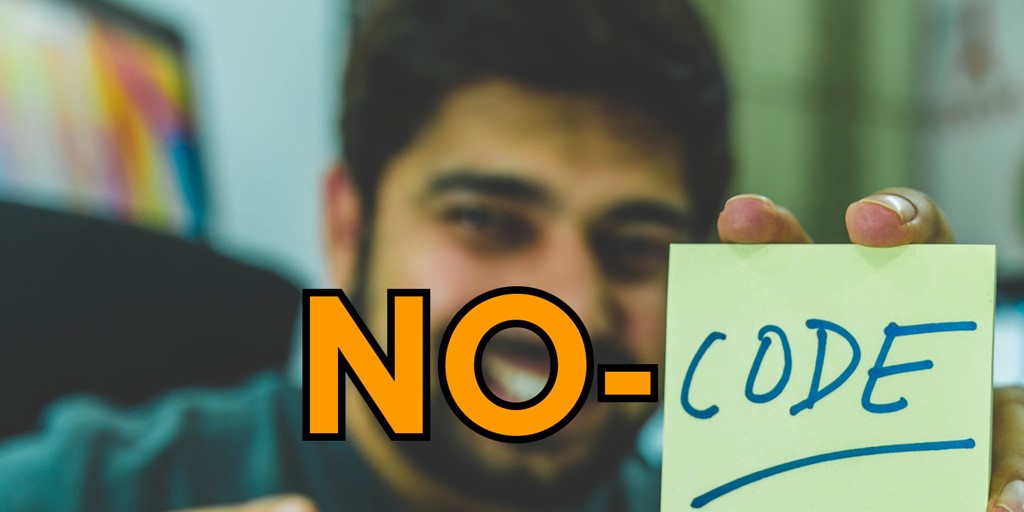






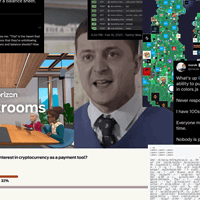

 Angry Nerds (Poland)
Angry Nerds (Poland) Angry Nerds (USA)
Angry Nerds (USA) Angry Nerds (Canada)
Angry Nerds (Canada)



