Many companies start by using an off-the-shelf solution when picking a CMS for their business. But is it always the best option or would a custom CMS perhaps work better for your specific requirements?
We're living and working in a digital-first era. It's essential to have a set of software tools that keep your business running smoothly, deliver excellent customer service, and save time on manual work. In today's market, there's plenty of helpful software for companies of all sizes and industries.
To paraphrase a famous saying: whatever you need, there's a tool for that. Automating internal processes, managing customer support on several channels, keeping customer data in order, even building a website without knowing how to code. Nowadays, there are readily available tools for everything. One of the most fundamental tools to thrive in the online world is the CMS behind your website.
If you're thinking about creating a new website for your business or redesigning your current one, the Content Management System for maintaining and updating your digital content might be the one tool for web maintenance that you will end up using the most often.
What exactly is a CMS?
To put it simply, a Content Management System (CMS) is an application that allows users to build and modify their websites straight away without needing to know how to code.
For example, to write and upload an article to your company blog via WordPress, you just need to open the app and write the content in an interface that looks a great deal like Microsoft Word. You can also quickly add images or tables to the article by uploading them from your computer, add headlines, modify fonts wherever you need, and later add CTA buttons or hyperlinks.
When you're done, you just need to hit the "Publish" button and the article will be visible on your website. Need to update it? You just need to find the file in CMS manager, edit it, save the changes, and your work is done. And if you need to customize the Content Management System to suit your needs better, there's a plethora of add-ons and plugins for you to use.
Now, what would the same process look like without a CMS?
First, you would need to open a blank HTML page and use code to add the text, images, and links to the page. You might also need CSS to style website elements and JavaScript for the CTA button. When everything is ready, you have to upload the HTML file to your server and then check carefully if everything on the page works as expected.
Whenever you need to make any changes or update your content again, you would have to download the files from the server and edit them manually. After finishing, you would also need to scan the files to make sure you didn't break any lines of code (and one character in the wrong place can make the whole page fail) and then upload the files back to the server.
And that’s without even getting round to adding new features to your page! Sounds complicated, right?

For developers or IT geeks, building a site from scratch might be a piece of cake. But for people who either don't have enough coding knowledge or enough time for creating and maintaining a website this way (i.e. the majority of us), having a CMS platform is an easier solution. With it, you can still make a breathtaking website and customize it as much as desired, without needing to hire a web developer to create and maintain the page.
But, here's the big question: which of the two types of Content Management System platforms should you pick?
Should you get one of the popular off-the-shelf CMS platforms like WordPress, Magento, or Joomla, or rather go for a custom CMS for your company?
Both choices have their pros and cons. Off-the-shelf platforms are easy to install and affordable, but their capabilities are limited. Meanwhile, custom CMS solutions can be tailored to each company's needs and are also easily scalable, but more expensive. Which one would make more sense for your company?
To help you make the decision, we've put together the pros and cons of both custom and off-the-shelf CMS platforms, together with a short description of each.
Off-the-Shelf CMS Software
An off-the-shelf, ready-made content management system might be just what you need to set up your website quickly. All you need to do is pick one of the platforms available, pay a subscription fee (or start with a free trial), go through a tutorial, and you will be ready to start designing your website.
Such tools have just enough features for you to build a website without much effort, requiring minimal maintenance, and for generally quite low subscription fees (as the development cost is spread among many users).
Besides the low subscription cost, there's another benefit from off-the-shelf platforms being used by so many people - tons of valuable materials available to you. You can look up reviews online to see how other users feel about the product, read various tutorials on using the CMS, or join a community board (for example, to look for a solution to an issue you're having).
Popular CMS solutions also have a vast amount of plugins, extensions, and templates created by other users, with new ones appearing every day, which you can easily download and use for yourself.

The main problem with off-the-shelf platforms, though, is that they might not meet all of your business requirements. While they contain various features and tools, most of them are "general" enough to be used by any user in any industry, so you might not find any specialized features you need in ready-made software.
Having to adjust how your business functions to the CMS might be troublesome (and costly) as well, especially when compatibility issues come into play. And while you do have a lot of plugins and extensions you can add to the CMS, most of them still offer only basic features. If your company grows beyond what the current CMS can offer, most often you'll need to consider getting a new platform.
The initial low costs of getting an off-the-shelf CMS can also grow significantly with time - for example, if you decide you need to give more employees access to the solution than your current subscription allows for.
Another problem: compatibility issues. After getting an off-the-shelf CMS platform, you might find out that it doesn't work well with the tools you use in the company or that they aren't even supported. That means you might need either to replace the tech stack, look for a CMS, or search for a workaround - all of which will take time. The same thing might happen as your business grows and needs new tools or features - they might either be only available on a higher tier, more expensive plans or even not at all.
Due to a lot of them being open-source, some popular CMS platforms also have various security vulnerabilities, so you need to be extremely careful when using third-party plugins or themes as they might put your website at risk.
Pros of an off-the-shelf CMS
• Low initial costs
• Minimal setup and maintenance needed
• Plenty of features available in the platform
• You can find vast amounts of valuable materials provided by other platform users such as tutorials, templates, and extensions.
Cons of an off-the-shelf CMS
• Might not need all your business needs
• The costs of using an off-the-shelf platform can quickly grow
• Adjusting your business processes or tools to fit with the CMS software may be necessary
• Security issues associated with third-party plugins
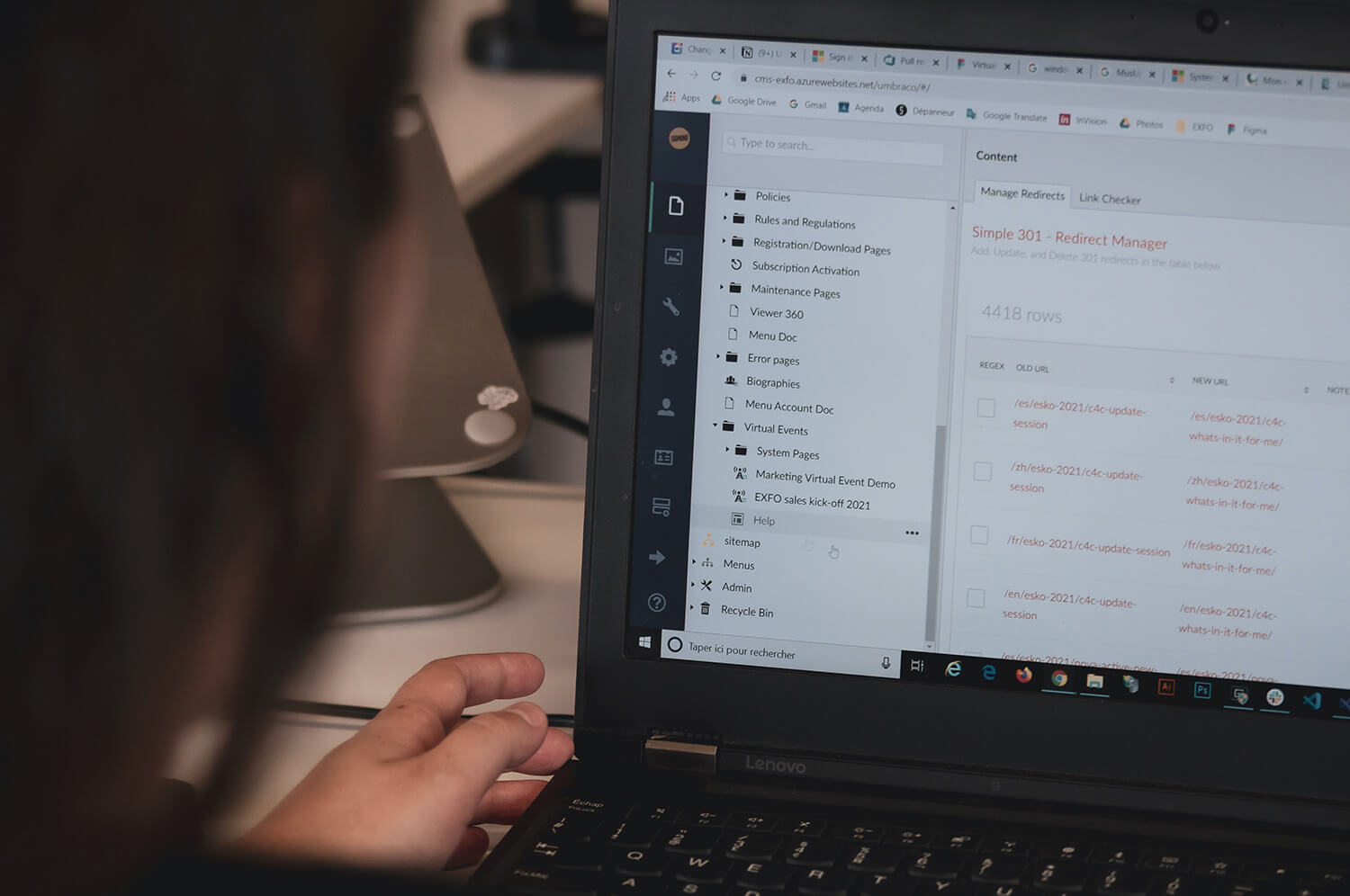
Dedicated content management platforms
If none of the CMS solutions available on the market have the features or capabilities you need, or you have outgrown your current one, going for custom software might be a good idea. As the name implies, a custom CMS is designed specifically for your company, ensuring that the software will perfectly fit both the way your company works and the tools you use. You have a say in what the CMS should do, how it will do them, which features should be available, and what tools should be supported.
Custom platforms can also be modified later to fit your new goals or objectives, so they will grow together with your business - not only can you ask the developers to add new features or new tool support as needed, but to remove some features unnecessary for your industry tool. Basically, you have 100% control over how the CMS will work now, as well as how it should look and function in the future - no sudden increase in costs, suddenly removing features you need, or ending support for the solution altogether.
After the end-product is ready, you will have a CMS that fits your business like a glove rather than having to change how your business works to match the software. The biggest benefit is that your staff will learn how to use the platform and related tools much faster. They will therefore get more done compared to an off-the-shelf solution, which sometimes turns out to be more of a hindrance than a help. Having a custom CMS can also give you an advantage over your competitors. Besides choosing the theme and design of your CMS to ensure it reflects your brand image, you can quickly respond to industry changes and add new functionality to the system, allowing you to get and stay ahead of your rivals.
It sounds like a rosy picture, right? Custom CMS software might not be a perfect choice for all situations, though.
The most significant disadvantage of those platforms is naturally the cost - dedicated software costs far more than an off-the-shelf solution, and the greater the number of features and capabilities you need, the higher the end cost is likely to be. To lower the costs, though, you can start by creating a CMS that has only the core essentials and add more features at a later date.
You also need to be prepared for the fact that building custom software to your company’s needs will take longer than just picking an off-the-shelf solution. To make the CMS fit your business as much as possible, it will require a bit of planning with the development team to zero in on the precise requirements. Only then will they be able to build exactly what you need, which might take several months.
The last problem with custom CMS software is that in case of any issues or errors, your only option is to contact the development team and schedule a meeting with them. If the development team is currently busy with other projects then, in the worst-case scenario, it might mean that you won't be able to use the software for some time. This means that you need to make sure that long-term maintenance is part of the deal with your software development contractors.
Pros of a custom CMS tool
• The end-product is tailored to perfectly match your business needs, processes and tools used, and is easily scalable
• You have 100% control over the product development phase and how the product will work in the future
• No risk of unexpected changes made to the software by the owner
• A customized solution can give your company a competitive advantage
Cons of a custom CMS tool
• A custom CMS is much more expensive than an off-the-shelf one
• Developing a dedicated CMS platform will take time, so it might not be a good option if you need to find one quickly
• It might leave you dependent on the software development team

Conclusion
Choosing between buying a ready-made content management solution and creating a custom piece of software for your business can have long-lasting consequences if you pick the wrong option. Off-the-shelf CMS solutions can be purchased, implemented, and customized the same day, thus speeding up website building and management. But, as they're made for a general audience, such platforms might not be a good fit for companies looking for specialized solutions.
Meanwhile, with custom content management solutions, companies can get a flexible solution that fits their needs exactly and a tech stack that can be a part of the company for a long time. However, those benefits come with a much higher price tag than off-the-shelf CMS platforms. To make the right decision, you need to think both about your current business needs and budget, but also about how the CMS might help your company in the future and what the end costs will be.
Ultimately, the golden rule before you make the decision to buy an off-the-shelf product or hire a development team should be first to understand your business needs and make sure that the given solution will be a good fit, both right now and in the future.
If you're looking for a trusted technology partner, look no further! Contact Radosław to hear about what Angry Nerds can do for you.
Read more:
➤ What makes a successful IT project: key elements
➤ Fixed Price vs Time and Materials. How to make the right decision?
➤ Web app or desktop app?










 Angry Nerds (Poland)
Angry Nerds (Poland) Angry Nerds (USA)
Angry Nerds (USA) Angry Nerds (Canada)
Angry Nerds (Canada)



